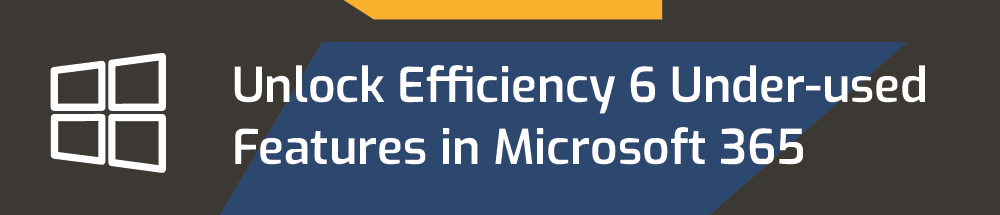
Microsoft 365 is the cornerstone of the modern workplace. We all know and love applications like Outlook, Word, Excel, PowerPoint, and the rest of the classic Office apps that make the work day far easier. But, Microsoft 365 has a lot of other features that will help you take your workplace to the next level.
Some of these tools will help you become more productive and efficient within the workday, while others will unlock new features that let you complete things that were never before possible with cutting-edge and innovative tools.
In this article, we’re going to go over the six most underutilised tools within the Microsoft 365 application suite that you can get started with today, to help your business truly prosper.
Power Automate
Automation is a key modern technology. The power of being able to repeat a task that would otherwise take minutes in seconds is already strong, but being able to do so endlessly and automatically will let you complete so much more with a fraction of the effort.
Power Automate is Microsoft’s powerful automation tool. It takes the power of automation to the next level, letting you fully optimise your business while giving you the tools to discover your organisation’s potential automation options and opportunities.
Fully powered by AI, Power Automate lets you use natural language with Copilot, letting you find new solutions and create new automation workflows easily. Power Automate also gives you AI insights to tell you where you can further optimise your business and find new ways to let automation take your business to its full potential.
For example, Power Automate can be used to turn simple tasks such as categorising emails and managing employee requests into automatic tasks, letting you save valuable minutes throughout the day. It also works with the entire suite of Microsoft 365 products and even other products outside of the Microsoft Ecosystem.

Quick Parts
Quick Parts is a feature in Word and Outlook that lets you save phrases that you might need to access regularly, letting you have quick access to common phrases and content that would otherwise take up time to type that you’d have to type regularly.
There are a few different tools within Quick Parts that serve different purposes:
- AutoText: AutoText lets you store content to reuse over and over again.
- Document Property: Document Property lets you enter a pre-defined variable, such as a company address.
- Field: Field lets you insert fields that can provide automatically updated information.
- Building Blocks Organiser: Building Blocks Organiser lets you preview and manage your Quick Parts building blocks.

Microsoft Planner
Microsoft Planner is Microsoft’s new planning application within Microsoft 365. Fully integrated into Microsoft 365’s collaborative tools such as Teams and Outlook, you can use Microsoft Planner to both manage personal time and also organise your meetings and events across your organisation.
Using Microsoft Planner, you can easily visualise your time during the week and easily create plans for tasks and sprints for your teams, meaning that you can fully organise teams and ensure that everyone is assigned to do what they need to do when they’re supposed to do it — without confusion.

Viva Insights
Microsoft Viva Insights is part of the Microsoft Viva suite of tools and exists to help you improve your business’s success with actionable insights and create objectives for you to achieve.
Viva Insights is built around helping your organisation prosper, by using information to create actionable and innovative insights to ensure that your business has all the information that it needs to hit the ground running.
As well as your workplace, Viva Insights also helps you build better work habits and look after your own personal well-being, by using insights and data to make sure that you’re not overworking or pushing yourself to the limit. This will help all of your employees be more mindful of their own health, and raise morale throughout your organisation.
Viva Insights can be used to track data and trends after a business change, which makes it one of the best tools to have at hand when you’re implementing new technologies into your organisation.
Microsoft Intune
Microsoft Intune is an essential tool for BYOD and hybrid working. It manages identities, apps, and devices, and lets you ensure that your business is safe and protected from any breaches that could happen due to the implementation of hybrid working structures.
As a cloud-based endpoint management solution, Intune lets you have full control over your organisation’s access and data, implementing and following security models such as the Zero Trust security model to ensure that your organisation is secure.
Using Intune, you can also automate the process of policy deployment, making it easier than ever to ensure that all policies are in place to protect your business.
Entra ID
Formerly Azure Active Directory, Microsoft Entra ID is a powerful security tool that is essential for any organisation.
With tools such as Multi-Factor Authentication, Single Sign-On and Conditional Access being a part of Entra ID’s arsenal, there are so many security options that come as part of Entra ID that are essential for a modern business.
Entra ID also helps protect identity based-risks as well as having options for privileged identity management, meaning that you’re always in control of your organisation’s access permissions and can ensure only those who need access have it.

How We Can Help
Microsoft 365 is packed with essential tools that can help you take your organisation to the next level. While there are obvious applications like Outlook and Excel that are everyday haymakers, these six applications are commonly overlooked while being essential for the modern workplace.
If you’re looking for a helping hand to guide you through your Microsoft 365 journey, look no further. Our experts are here to help you the whole way and will ensure that you have everything you need to get the most out of Microsoft 365.
Get in touch with us now and see how we can help.
