
AI in the workplace is inevitable. Over 81% of employees believe AI will improve their performance, with 68% stating they want their employers to deploy more AI tools.
Microsoft has been at the forefront of this rise, utilising AI tools to transform the workplace. Microsoft’s Copilot suite offer business customers with a powerful AI assist to transform their workflow and unlock new efficiencies.
The next business function to be transformed by Copilot is Sales. Microsoft Copilot for Sales is one of Microsoft’s newest AI tools, that focuses on assisting sales executives by boosting their productivity and streamlining their workflows. Sales Copilot hooks into your existing CRM and provides actionable insights, feedback and suggestions.
Microsoft Copilot for Sales launches on February 1, 2024. In this article, we will go over the ins and outs of Microsoft Sales Copilot. From how it works, to how it can help your organisation — to get you ready for when the tool drops next month.
What is Microsoft Sales Copilot?
Microsoft Sales Copilot is your own personal AI assistant that you connects with your customer relationship management (CRM) system and helps you automate capturing, and accessing information about your customer interactions.
Using the power of AI, Microsoft Sales Copilot is built to complete tedious tasks with ease — instead of having to write out a bunch of emails and transcribe and summarise calls manually, Microsoft Sales Copilot does it all. This lets you stay productive and work on the more important tasks in your business.
Microsoft Sales Copilot is powered by some of the most powerful AI language models in the world including GPT. It integrates with a multitude of CRM systems such as Dynamics 365 and Salesforce seamlessly, meaning that you can utilise Microsoft Sales Copilot without having to worry about moving away from your current CRM.
How does Microsoft Sales Copilot work?
Microsoft Sales Copilot exists within Microsoft 365 and is always ready to help you be more productive throughout the day.
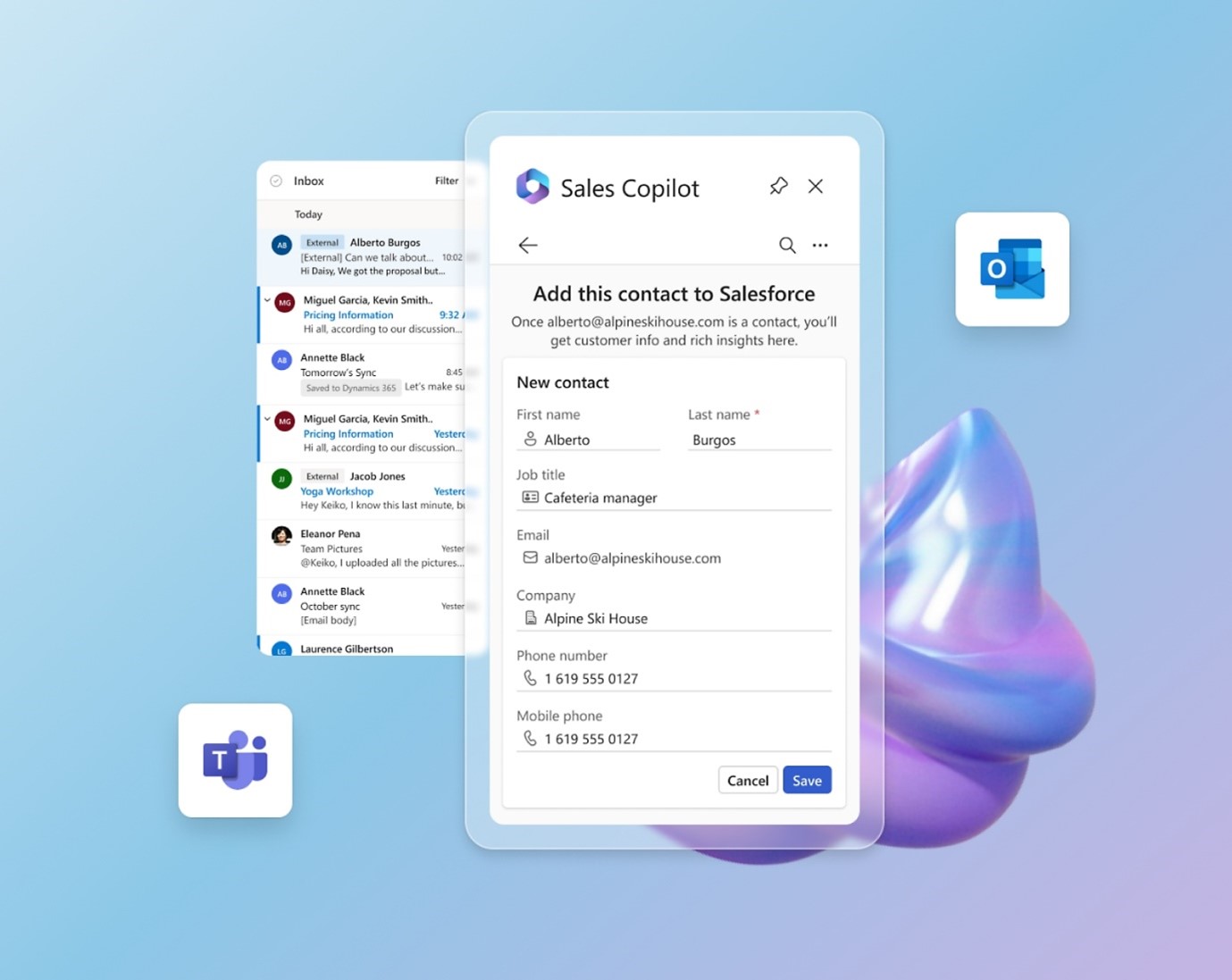
For example, Microsoft Sales Copilot can be used to sync up your CRM with your communications platform automatically and seamlessly, all in just a few clicks from your 365 application.
This means that you can have greater organisation and can easily integrate CRM contacts with your 365 communications, which makes life far easier.
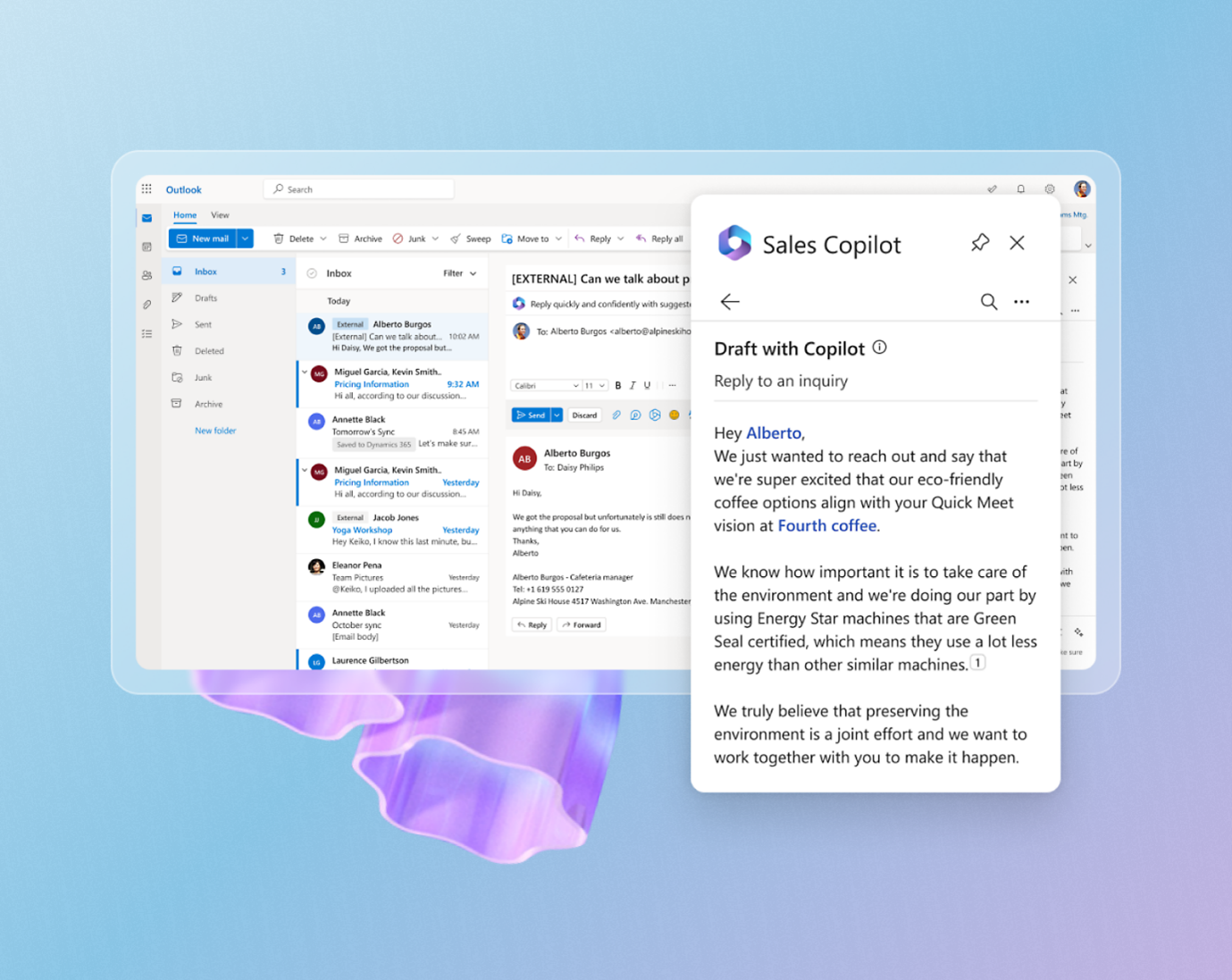
You can use Copilot to draft new documents or communications in seconds without having to even leave the application, fully contextualised with natural language.
This makes communicating far easier and quicker, while still not losing the personal touch of writing the email yourself.
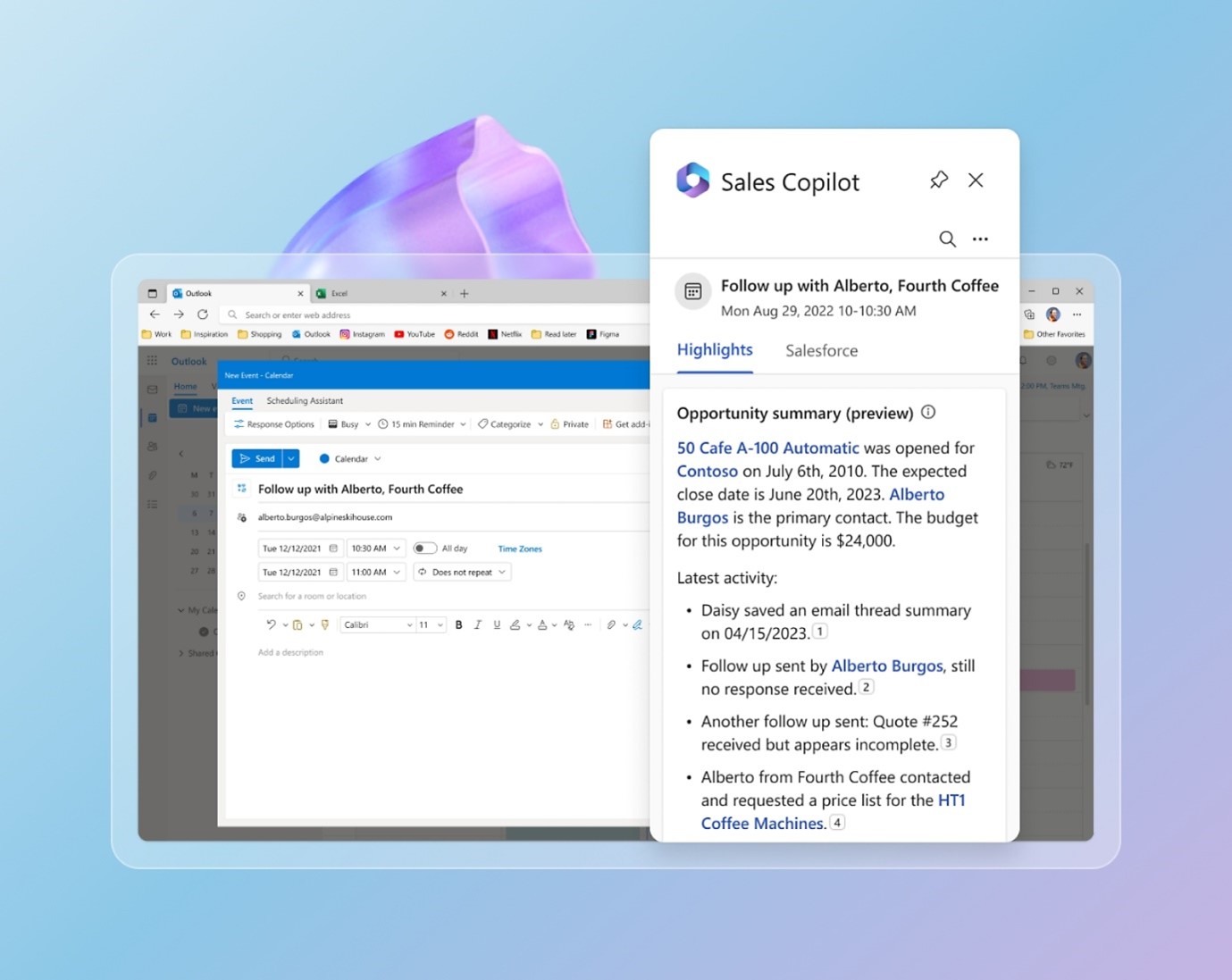
Sales Copilot can even generate meeting preparation insights from past meeting notes and emails, to ensure that you’re always ready to have a productive session, letting you easily bring points from past meetings to attention.
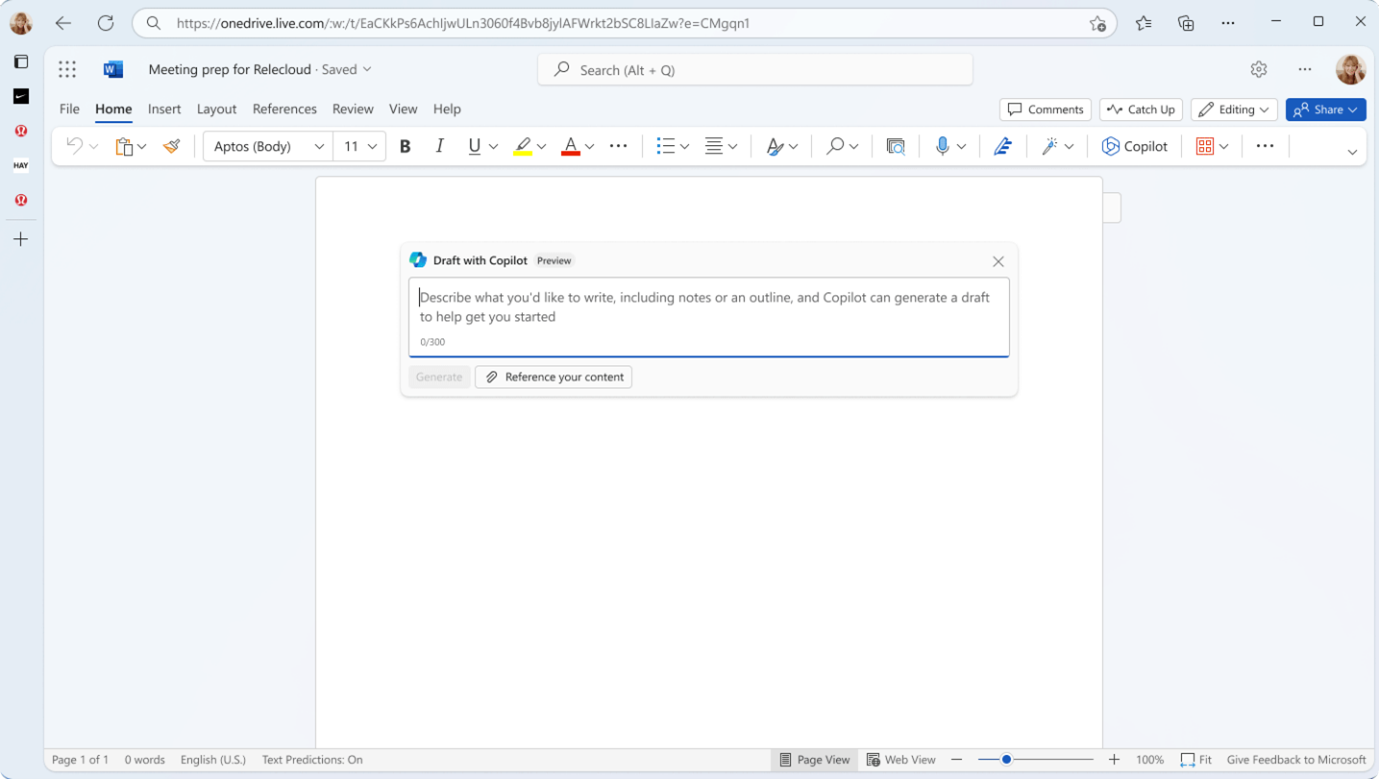
The application will also give you helpful insights and actions whenever necessary — such as during calls and meetings — and can be pinned to your screen meaning that it’s always accessible whenever you need it. This also includes reports and summaries after meetings, to be able to pick up on key points and turn them into actions.

Increased Productivity
Microsoft Sales Copilot is great for productivity. After all, having an AI assistant to do all of the little tasks that take up so much time within the day will save you lots of time in the long run, meaning that you don’t need to worry about trying to find the time to get everything done anymore.
Every email that you have to write out, every meeting that you have to summarise, and everything else that you need to do that can be done using Sales Copilot is no longer an issue of time, as tasks that would take minutes can now be done in a few seconds.

Personalise Customer Interactions
Microsoft Sales Copilot helps turn your customers from just another person to someone you can interact with in a personalised manner.
You can easily tailor your experience to satisfy the needs of your customers and use insights to figure out previous preferences and interactions to help you work out the best way to help your customers instantly.
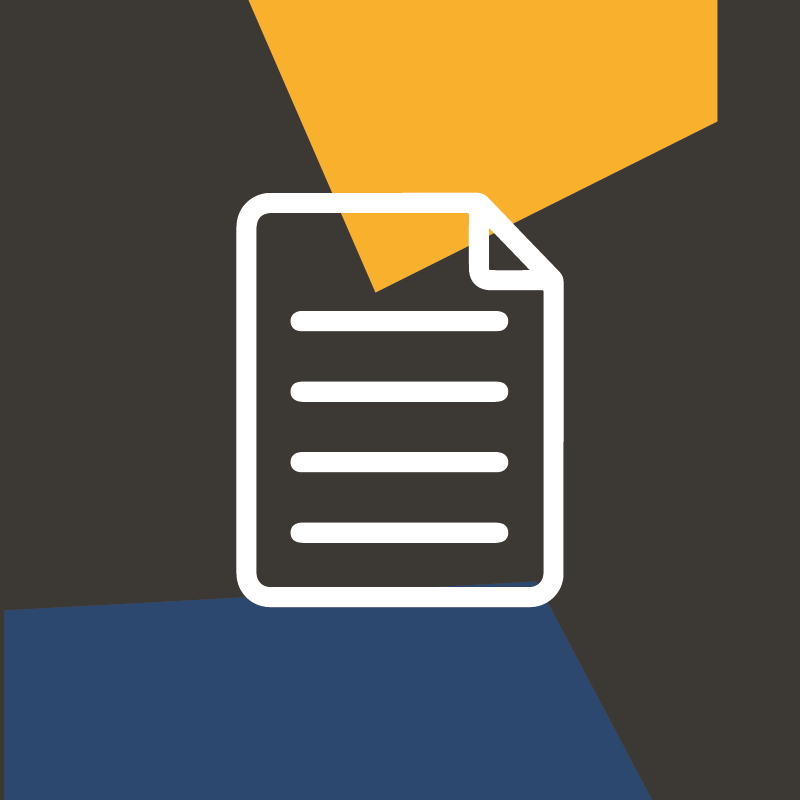
Reduce Manual Data Entry
Unfortunately, it’s a given that human error will occur with any manual data entry eventually. We all make mistakes, and data entry simply just takes time and effort.
Microsoft Sales Copilot greatly reduces this, as you can simply use AI to sync your CRM and your 365 applications to make this process far easier. Instead of needing to meticulously copy over information, it can all be done in a few clicks.
Seamless Workflow
Instead of having to open up an application to utilise the benefits of AI, Microsoft Sales Copilot exists within your 365 applications, meaning that you can easily use it without having to change a thing.
This means that you can keep within your existing workflow, not having to slow down to integrate Sales Copilot into it.

How to get started with Microsoft Sales Copilot?
To get started with Microsoft Sales Copilot, you need a Microsoft 365 for Enterprise or Office 365 for Enterprise license.
Other than that, Microsoft Sales Copilot exists in all markets and is easy to get started with — you can find it within your Microsoft 365 applications readily available.
If you’re looking for more information on the details of Microsoft Sales Copilot, a good place to start is the official documentation, which will tell you everything that you need to know.
How We Can Help
Microsoft Sales Copilot utilises AI technology to make your life as a seller far easier and more productive. Using Microsoft Sales Copilot, you can easily turn time-consuming tasks into a matter of a few clicks, and fully unleash the power of AI letting you link your CRM and Microsoft 365 seamlessly.
If you’re looking to get started with Microsoft Sales Copilot or the wider Microsoft 365 suite and don’t know where to begin, reach out to us today. Our experts are here to help and will ensure that you have everything you need to get started.
